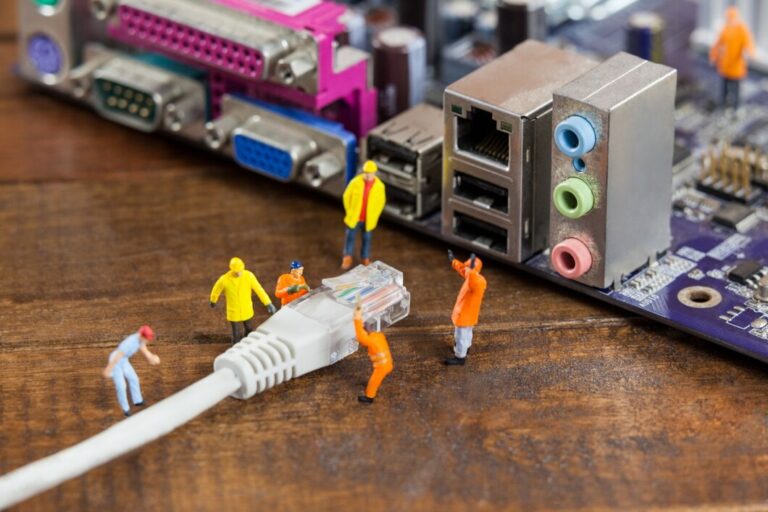Losing your smartphone can be very upsetting. We keep so much important stuff on our phones, like pictures, contacts, and personal information. If you lose your phone, you might wonder if you can use its IP address to find it. Let’s explore this idea.
Understanding IP Addresses
An IP address is like a unique home address for your phone on the internet. It helps your phone communicate with other devices. But, finding your phone using its IP address is not easy and often not very helpful. This is because:
- Changing IP Addresses: Your phone’s IP address can change often, especially when you move between different Wi-Fi networks or use mobile data.
- Limited Location Information: An IP address can usually tell you the city or region where your phone is, but not the exact location.
Steps to Track Your Lost Smartphone with an IP Address
Even though it’s hard, you can try these steps to find your phone using its IP address:
1. Check Your Email Account Activity
If your phone automatically checks your email, you might see its IP address in your email account’s activity log.
- Gmail Users:
- Log in to your Gmail account on a computer.
- Scroll to the bottom right corner and click on “Details.”
- A window will pop up showing recent activity, including IP addresses. Look for entries labeled “mobile.”
2. Use Cloud Storage Services
If you use apps like Dropbox or Evernote that sync automatically, you might find your phone’s IP address in these services.
- Dropbox:
- Log in to the Dropbox website.
- Click on your profile picture and select “Settings.”
- Go to the “Security” tab.
- Under “Devices,” you can see the devices that have accessed your account and their IP addresses.
3. Inform the Police
If you find the IP address, you can tell the police. They might work with the internet service provider to get more information. But remember, this process can take a long time and might not lead to finding your phone.
Limitations of Using IP Addresses to Track Your Phone
Relying on an IP address to find your phone has challenges:
- Accuracy: IP addresses don’t give exact locations. They can only tell you the general area, like a city.
- Changing Addresses: As mentioned, IP addresses can change often, making it hard to track the phone.
- Time-Consuming: Getting information from an IP address usually needs help from the police and internet companies, which can take a long time.
Better Ways to Find Your Lost Smartphone
Instead of focusing on the IP address, try these methods:
1. Use Built-in Tracking Services
Most smartphones have tools to help you find them if they’re lost.
- For Android Phones:
- Use “Find My Device.”
- Go to android.com/find on a computer or another device.
- Log in with your Google account.
- You’ll see your phone’s last known location on a map.
- For iPhones:
- Use “Find My iPhone.”
- Go to icloud.com/find on a computer or another device.
- Log in with your Apple ID.
- You’ll see your phone’s location on a map.
2. Use Third-Party Tracking Apps
Some apps can help you find your phone. But, you need to have them installed before losing your phone.
- Prey: This app works on different types of phones and can help you track them.
- Phone Tracker: This app can help you find your phone’s location.
3. Contact Your Phone Provider
Your phone company might be able to help. They can sometimes block your phone so others can’t use it.
4. Report to the Police
If you think your phone was stolen, tell the police. Give them details like the phone’s model, color, and any tracking information you have.
Preventive Measures
To avoid losing your phone in the future, consider these tips:
- Enable Tracking Services: Always keep “Find My Device” or “Find My iPhone” turned on.
- Use Screen Locks: Set up a password, PIN, or fingerprint lock to protect your phone.
- Back-Up Data: Regularly save your important data, like contacts and photos, to a cloud service or computer.
- Install Tracking Apps: Consider adding apps that can help you find your phone if it’s lost.
Conclusion
While tracking your lost smartphone with an IP address is challenging and often unreliable, using built-in tracking services and taking preventive measures can greatly increase your chances of recovering your device.
Frequently Asked Questions
Can I find my phone using its IP address?
A1: It’s very hard to find a phone using its IP address because IP addresses don’t give exact locations and can change often.
How can I find my lost phone?
A2: Use tools like “Find My Device” for Android or “Find My iPhone” for Apple. These can show your phone’s location on a map.
What should I do if I can’t find my phone?
A3: Contact your phone company to block the phone and report the loss to the police.
How can I protect my phone from being lost or stolen?
A4: Use screen locks, enable tracking services, back up your data, and consider installing tracking apps.
Can third-party apps help find my lost phone?
A5: Yes, apps like Prey or Phone Tracker can help, but they need to be installed before you lose your phone.