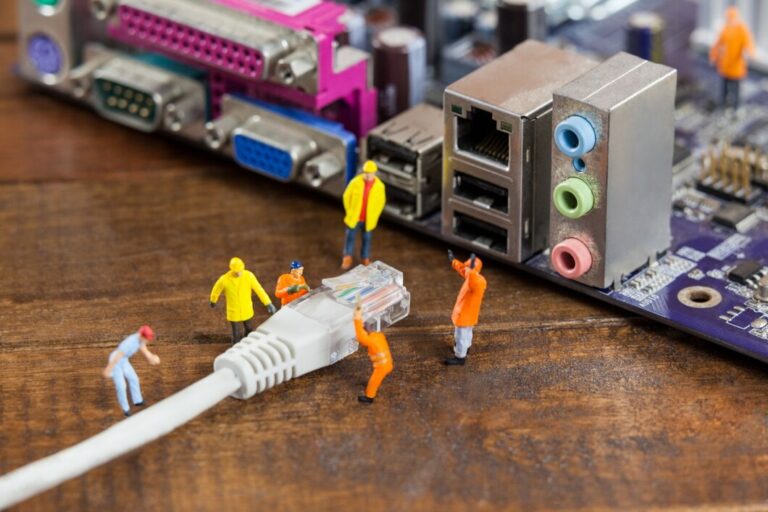If you own a website, knowing where your visitors come from can be very helpful. It allows you to understand your audience better, improve your marketing efforts, and enhance user experience. One of the best ways to do this is by tracking website visitors by their IP location.
In this guide, we will explain how to track website visitors by IP location in an easy-to-understand way. We will also discuss why it is useful and how you can use this information to grow your website.
Why Should You Track Website Visitors by IP Location?
Tracking website visitors by IP location helps businesses and website owners in many ways. Here are some key benefits:
- Better Targeting – You can personalize content based on where visitors are coming from.
- Improved Marketing – It helps you understand which regions bring the most traffic.
- Enhanced Security – You can detect suspicious activities and block harmful IPs.
- Business Growth – By analyzing visitor data, you can make better business decisions.
Now, let’s dive into how you can track website visitors by IP location.
How to Track Website Visitors by IP Location?
There are several ways to track website visitors based on their IP addresses. Let’s explore some simple and effective methods.
1. Using Website Analytics Tools
Many website analytics tools allow you to track website visitors by IP location. Some popular tools include:
- Google Analytics – Shows visitor locations based on IP.
- Statcounter – Provides real-time visitor tracking.
- Clicky – Displays detailed visitor information, including IP addresses.
These tools help you see where your visitors are coming from and how they interact with your site.
2. IP Tracking Software
If you want more detailed insights, you can use IP tracking software. These tools provide advanced tracking features, such as:
- Live visitor tracking
- Geolocation mapping
- IP address lookup
Some popular IP tracking tools include IPinfo, MaxMind, and GeoIP.
3. Plugins for WordPress Users
If you have a WordPress site, you can use plugins to track visitors by their IP location. Some useful plugins include:
- WP Statistics – Tracks visitors and their locations.
- MonsterInsights – Connects with Google Analytics to show user locations.
- Visitor Traffic Real Time Statistics – Provides live visitor tracking.
These plugins are easy to install and require no technical knowledge.
4. Server Log Files
Web hosting providers keep log files that store visitor information, including IP addresses. You can access these logs through your hosting dashboard. They help you see where visitors are coming from and how often they visit your site.
Is Tracking Website Visitors by IP Location Legal?
Yes, tracking website visitors by IP location is generally legal. However, you must follow privacy laws, such as:
- GDPR (General Data Protection Regulation) in Europe
- CCPA (California Consumer Privacy Act) in the US
To stay compliant, always inform users about data tracking in your privacy policy.
How to Use IP Tracking Data Effectively?
Now that you know how to track website visitors by IP location, let’s discuss how to use this data for better results.
1. Personalize User Experience
You can show region-specific offers, content, and promotions to improve engagement.
2. Improve Website Security
By tracking IP addresses, you can detect and block harmful traffic, such as hackers or spam bots.
3. Optimize Marketing Campaigns
If you notice more visitors from a specific location, you can create targeted ads for that region.
4. Monitor Website Performance
Analyzing visitor data helps you understand which pages attract the most traffic and where visitors drop off.
Final Thoughts
Tracking website visitors by IP location is a great way to understand your audience, improve security, and optimize marketing efforts. With the right tools, you can gather valuable insights and grow your online presence.
Use analytics tools, IP tracking software, or WordPress plugins to start tracking visitors today. Just remember to follow privacy laws and be transparent with your users.
By using this data effectively, you can create a better experience for your visitors and make smarter business decisions.
FAQs
Can I Track the Exact Location of a Website Visitor?
No, IP tracking can show a visitor’s city or country, but it does not provide an exact address.
Is It Legal to Track Website Visitors by Their IP Location?
Yes, but you must follow privacy laws and inform users about tracking in your privacy policy.
Do Free Tools Allow IP Tracking?
Yes, tools like Google Analytics and WP Statistics provide basic location tracking for free.
Can Visitors Hide Their IP Addresses?
Yes, users can use VPNs or proxies to mask their real IP addresses.
How Often Should I Check IP Tracking Data?
It depends on your website’s needs, but checking weekly or monthly is a good practice.
Also Read: How to track your lost smartphone with an IP address?